Designed to provide ease, speed, transparency and certainty for Buyers and Sellers.
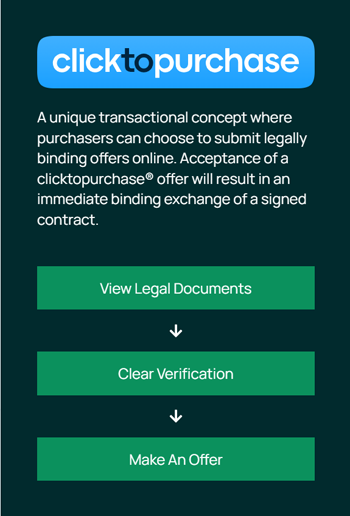
The clicktopurchase® panel can be found at the online property presentation for each property where the facility has been made available.
Step 1 – Review Legal Documents
The legal documentation may be viewed by clicking the View Legal Documents button.
Step 2 – Clear Verification
“Clear Verification” opens an online form to be completed by the Bidder on behalf of the Buyer. Please submit to enable the selling agent to undertake appropriate verification checks. As part of the verification process, please arrange for the appropriate FICA (Financial Intelligence Centre Act) information to be sent to the selling agent. Furthermore, the signed Power of Attorney should be returned to authorise the selling agent to sign the Agreement of Sale.
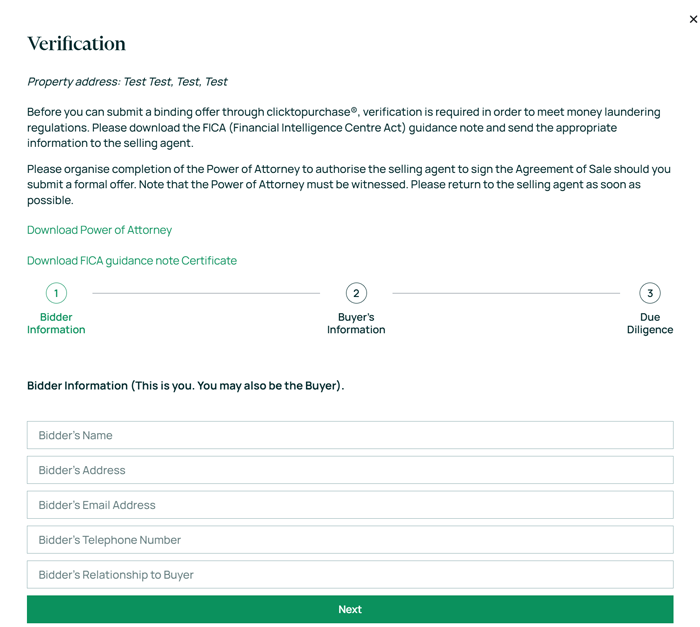
Step 3 – Make an offer
Should a property be offered with a deadline for offers, this will be clearly displayed.
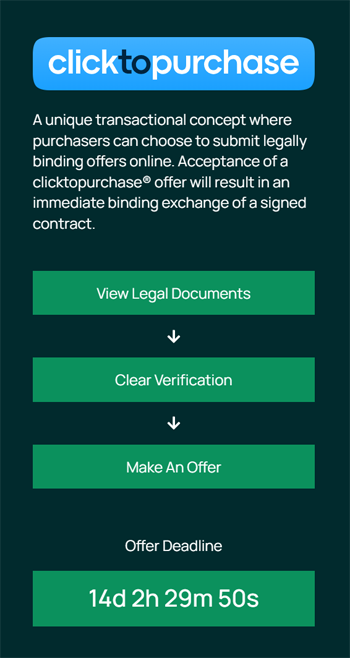
As soon as the verification process has been completed, the Bidder will be able to confirm their details by accessing “Make An Offer” and will receive notification enabling them to sign an online offer.

Should the online clicktopurchase® offer be accepted, an instant legal contract will formed between the Buyer and the Seller with the selling agent signing the Memorandum of Agreement. The signed Memorandum of Sale will be emailed to the Bidder. The selling agent will immediate advise the bank account details for receipt of the contract deposit.
Initial Depost Option
The selling agent may, in certain circumstances, ask a Buyer to pay an “Initial Deposit” before being cleared to submit an offer. This is a payment to demonstrate commitment and will count towards the purchase price should the Buyer be successful, or be returned in the event that the property is sold to another party.

