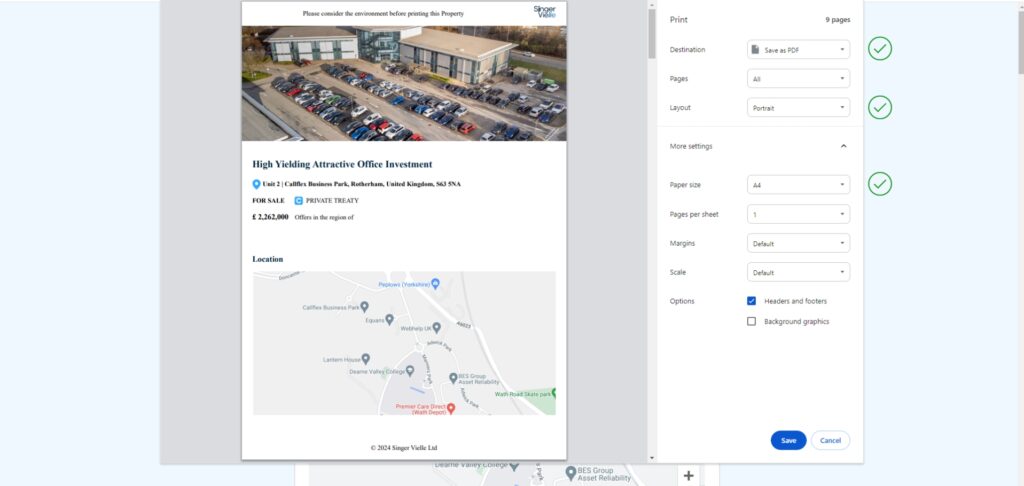Once the property listing is open, locate the print icon positioned at the bottom of the video, just above the "FOR SALE" banner.
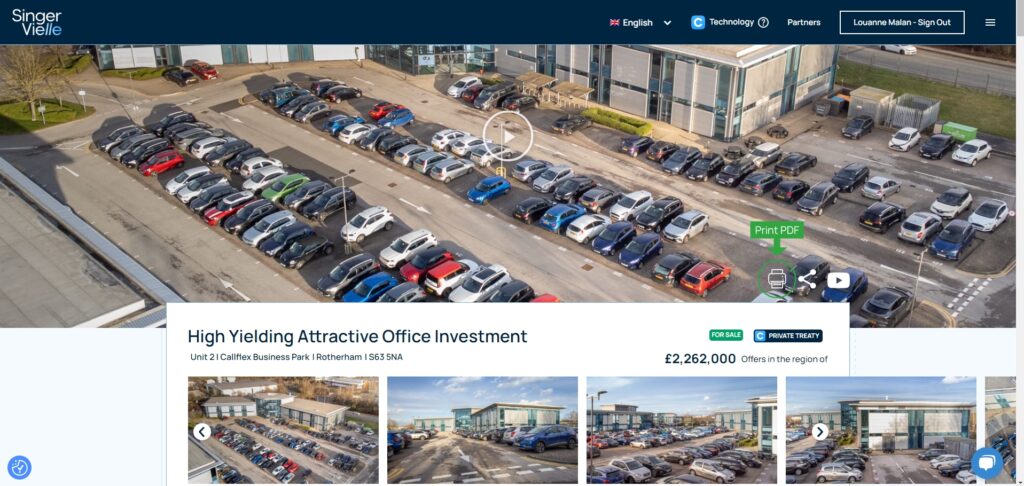
Click on the print icon. Upon opening the print page, ensure that the "destination" is set to "save as PDF" and the print layout is in portrait orientation. Click on "More settings" to confirm that the "Paper size" is set to "A4". Finally, save the document.