This guide explains the unique transparency afforded by clicktopurchase® when buying and selling property. We will cover the following:
-
Registration
-
Verification
-
Submission of a clicktopurchase® offer
-
Acceptance of a clicktopurchase® offer
-
Recording of transactions in the clicktopurchase® Blockchain ledger
-
Validation of a digital signature
-
The creation of the digital signatures
-
How the Blockchain ledger provides complete proof of an audit trail and transaction
Registration
When a selling agency registers to use clicktopurchase® a digital wallet is created with a unique digital address. An agent can find this in the platform’s dashboard. For example, the wallet address for "Jack Britain" is
"1ViAvHsMveEFMvUN4aRmoPMoxitR8sNr3SPJ6G"
Similarly, when a bidder registers, a digital wallet is also created. For the purposes of this guide, "Roger Miller" has a digital wallet address of
"1HTTeVcGQkRPHFKZ2iDxT8zwp1mEVs1J8Y2V3w"
Verification
A bidder, acting on behalf of a buyer (note: a bidder and buyer can be the same person), must be verified before being able to submit a clicktopurchase® offer by either private treaty or tender ("best offers").
An online verification form is completed. The information required will vary depending upon the country.
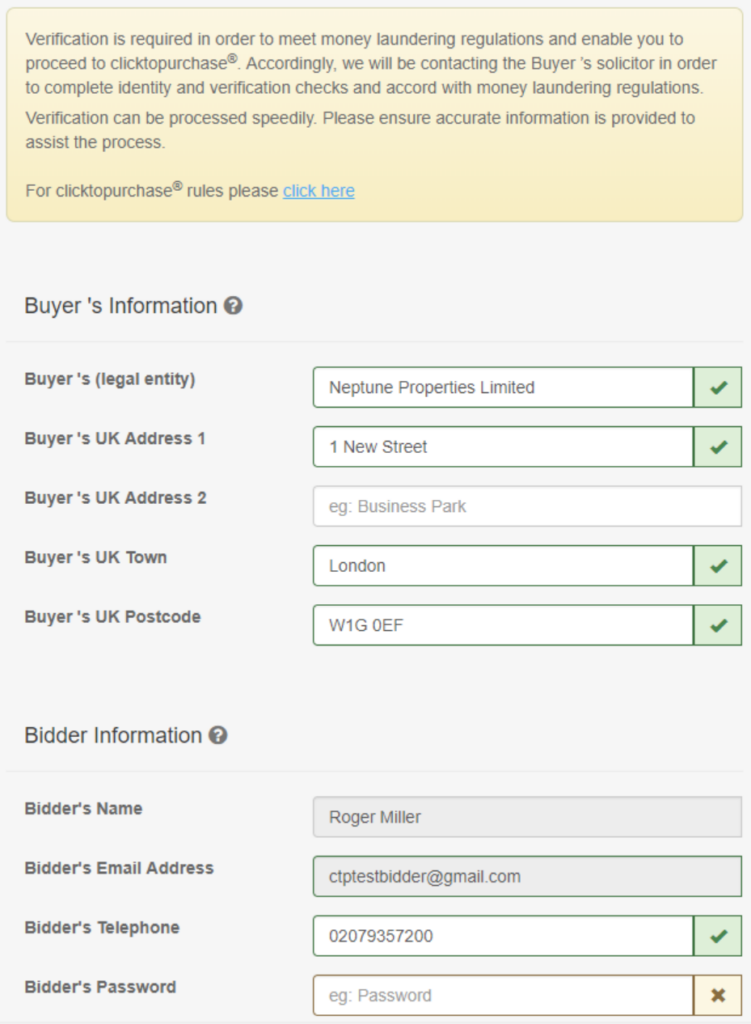
Figure: The online verification form used in the UK
The verification information is recorded in the platform’s dashboard.
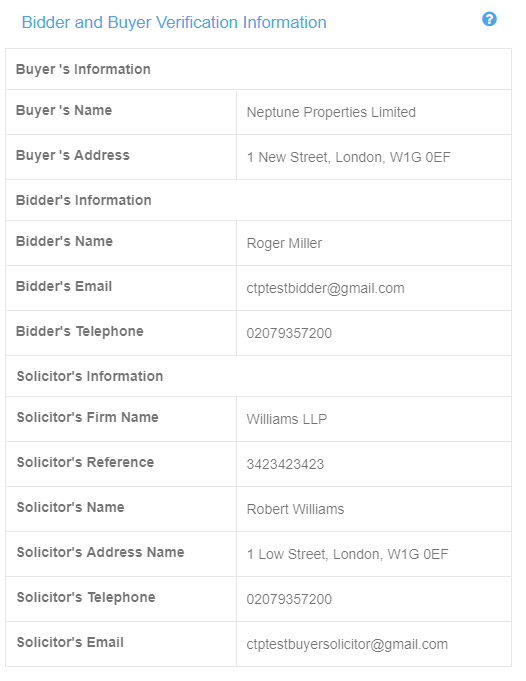
The verification area also records the bidder’s digital wallet.

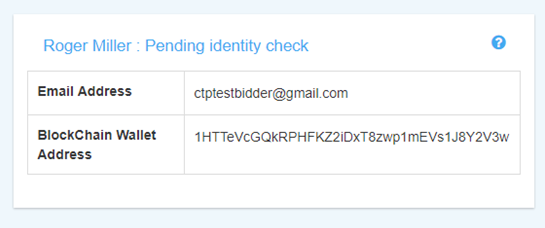
When the agent is satisfied, he/she verifies the bidder within the dashboard.
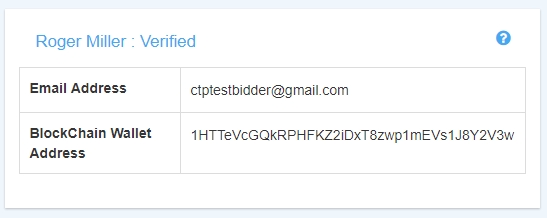
A clicktopurchase® offer is submitted
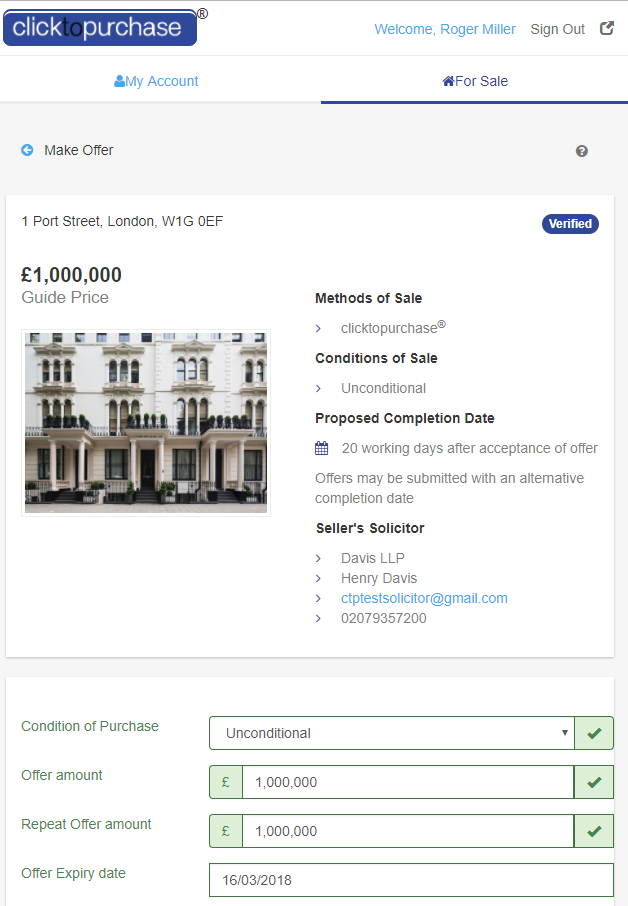

The bidder can see the record of their bid within the My Account area

The offer information is recorded in the dashboard for the agent to view.
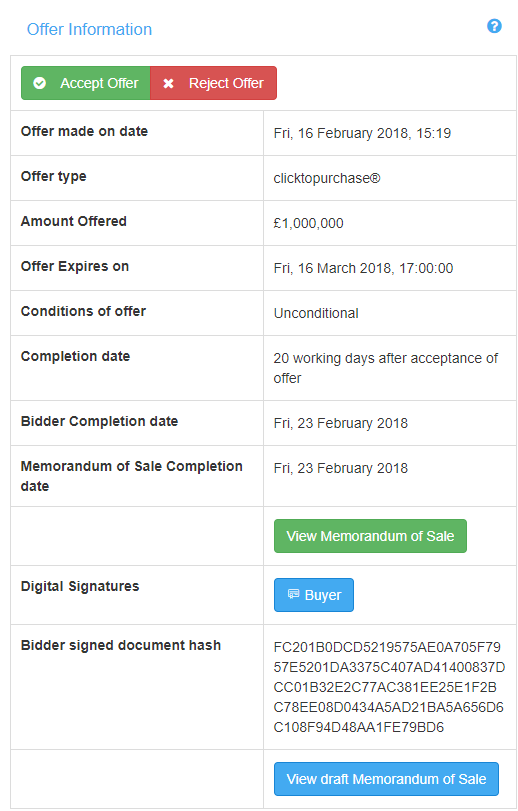
Note the Bidder signed document hash. The agent can access the draft Sale Memorandum.
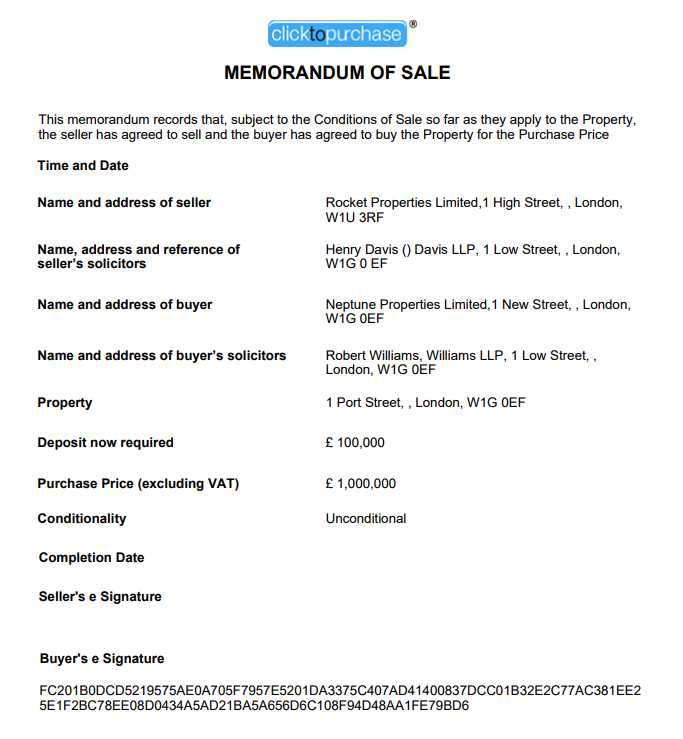
The agent can also download the Digital Signature which has been generated on behalf of the buyer.
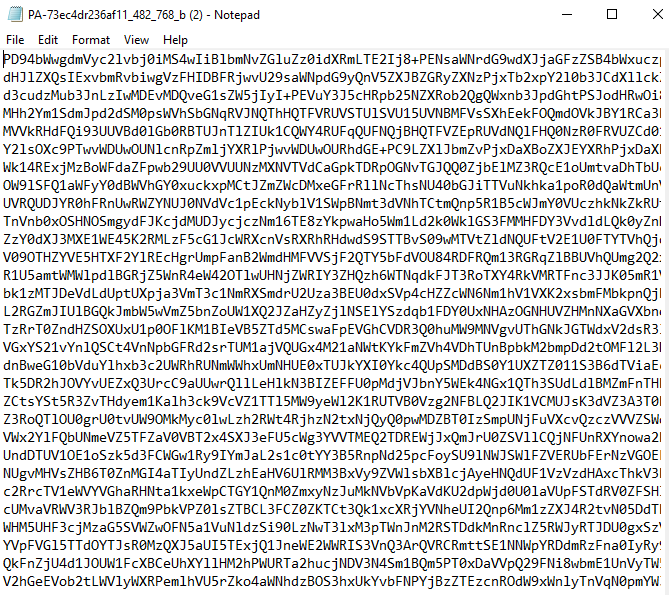
This Digital Signature represents all the information of the offer. It is "hashed" to "FC201…"
Acceptance of a clicktopurchase® offer
The agent accepts the offer.

The bidder can see the confirmation in the My Account area, where you will see various icons. The chain icon provides a link to the clicktopurchase® Blockchain. The document icon opens the Memorandum of Sale.
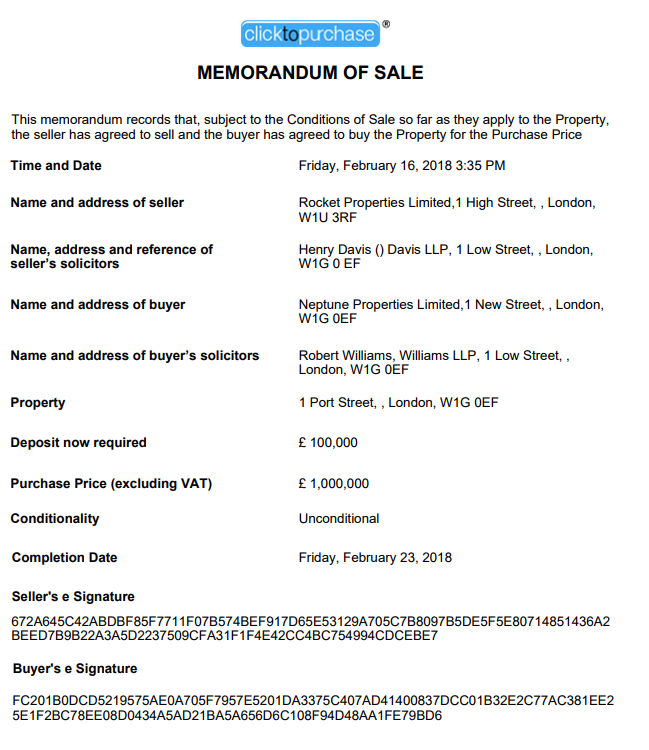
The agent is able to access the same information within the dashboard.

Note the dashboard records the Bidder and Seller hashes, these being the digital signatures recorded on the Memorandum of Sale contract note having been hashed. These signatures are of legal effect.
Recording of transactions in the clicktopurchase® Blockchain ledger
The transaction is recorded in the clicktopurchase® Blockchain ledger. There are various ways to find the transaction in the ledger. The agent can easily do so by clicking the chain link icon; the bidder can do the same from within the My Account area.

The following zoomed view shows the Bidder hash and Seller hash more easily.

The Blockchain is recording various items of data, including the signatures hashes, wallet addresses and transaction. The data which is visible will depend upon whether one has been associated with the particular transaction and if logged in.
Note that one can see all the actions for the bidder within the ledger. For example, the view below shows the "verified", "offer submitted" and "contract exchanged" for the digital wallet "1HTTeVcGQkRPHFKZ2iDxT8zwp1mEVs1J8Y2V3w". This is the wallet owned by the bidder "Roger Miller" showing proof of actions.

In a similar way, all the actions for the agent can be searched.
The clicktopurchase® Blockchain ledger provides immutable proof of the audit trail and transactions.
Validation of a digitally signed document
clicktopurchase® provides a mechanism for a bidder and agent to download and keep the digitally signed document. The document can be downloaded from My Account but is also emailed, along with the digital Memorandum of Sale contract note, at the point an offer is accepted.
This "ctp" file can be saved and then viewed.
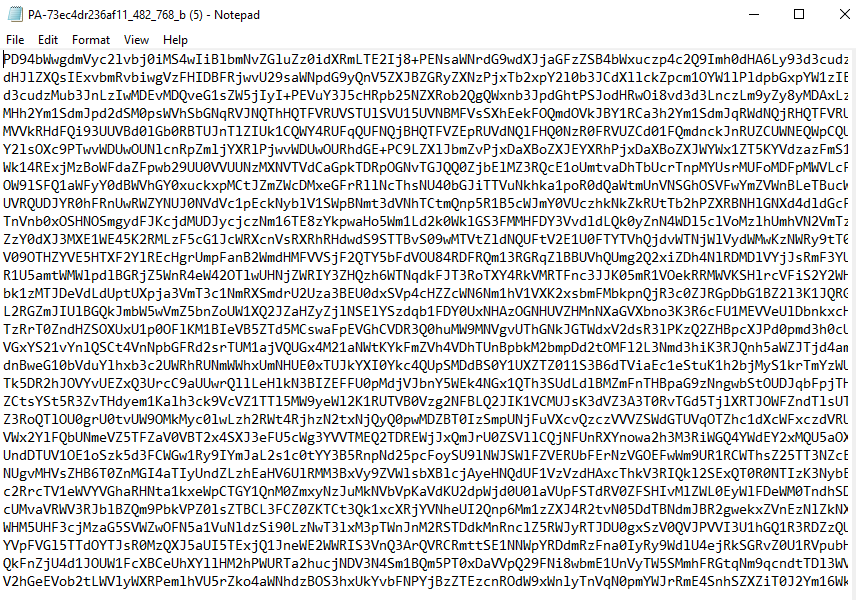
The bidder is able to upload the saved "ctp" file recording the transaction
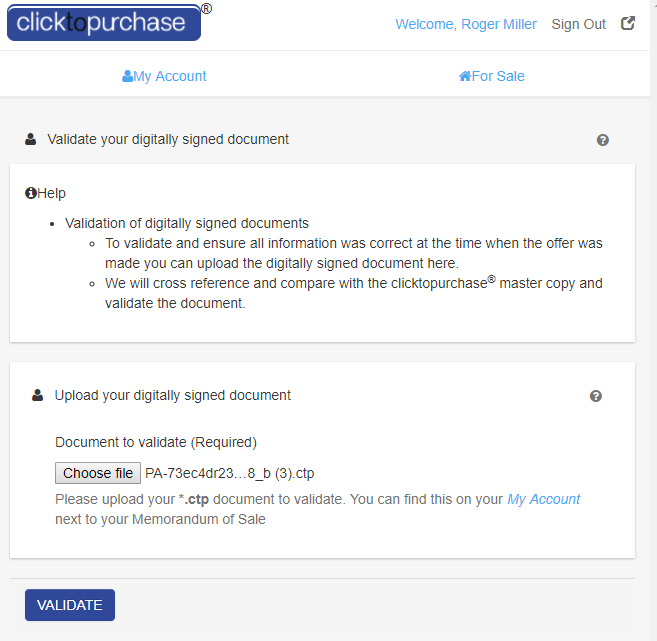
and then check it matches the file recorded within the clicktopurchase® platform. In the instance below, you can see that the validation has been confirmed. Note: the Hash "FC201B…." is the one confirming the data of the terms of the offer. It is the Bidder Hash which has been recorded on the digital contract Memorandum of Sale.
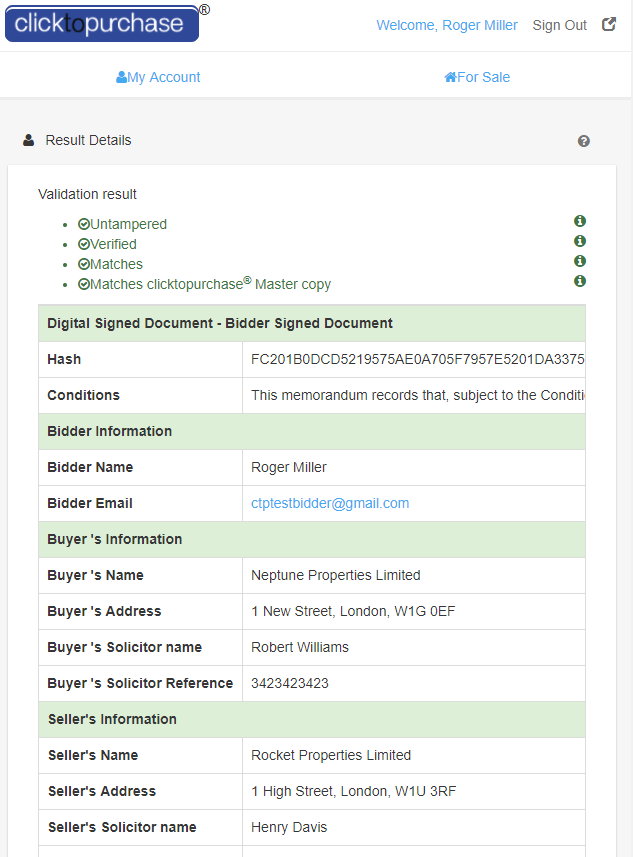
Similarly, the agent is able to access the Seller Hash from the Dashboard
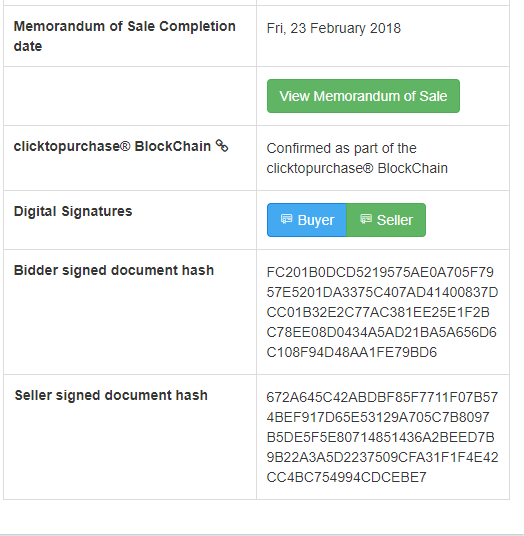
and undertake the same validation process.
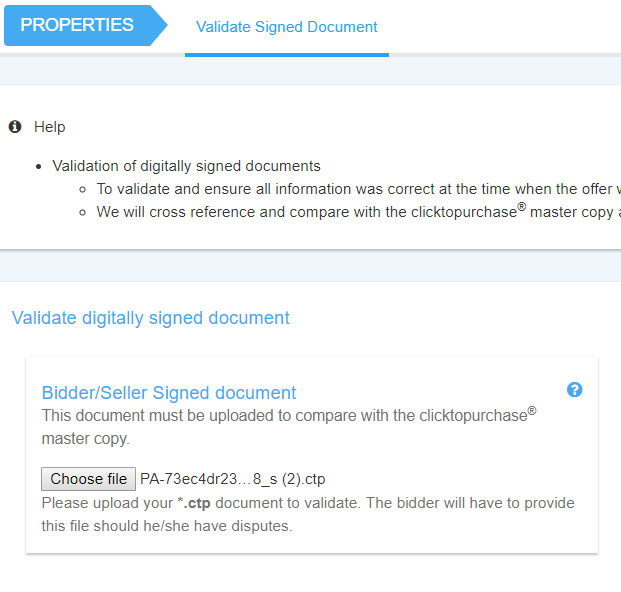
You can see below the digital document of the Memorandum of Sale has also been validated. In this instance, note that the Hash is the one representing the Seller on the digital document and recorded in the Blockchain ledger.
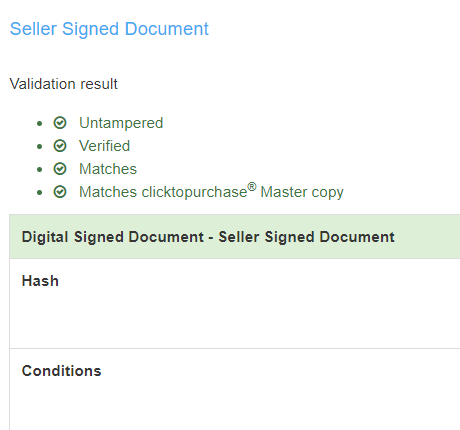
If the encrypted data in the "ctp" file is altered in the slightest way, this validation process would fail and it would be clear that either the file being uploaded or the file recorded in the platform had been changed. This is how one can be certain that the hash, representing the encrypted information in the "ctp" file, is generated from the true transactional data.
The Blockchain also provides an easy way to validate the digitally signed contract direct from the Blockchain Explorer.

By clicking "Validate contract", you can see if the document recorded in the Blockchain matches the one within the clicktopurchase® platform.
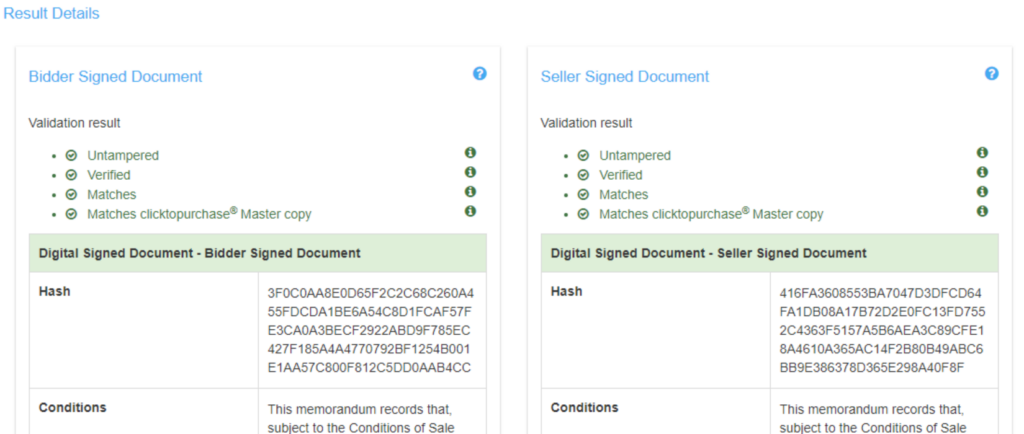
The creation of the digital signatures
When a clicktopurchase® offer is submitted, an XML (Extensible Markup Language) document is created which incorporates all the terms of the transaction. An XML document is generated at both the offer and acceptance stage.
For example:
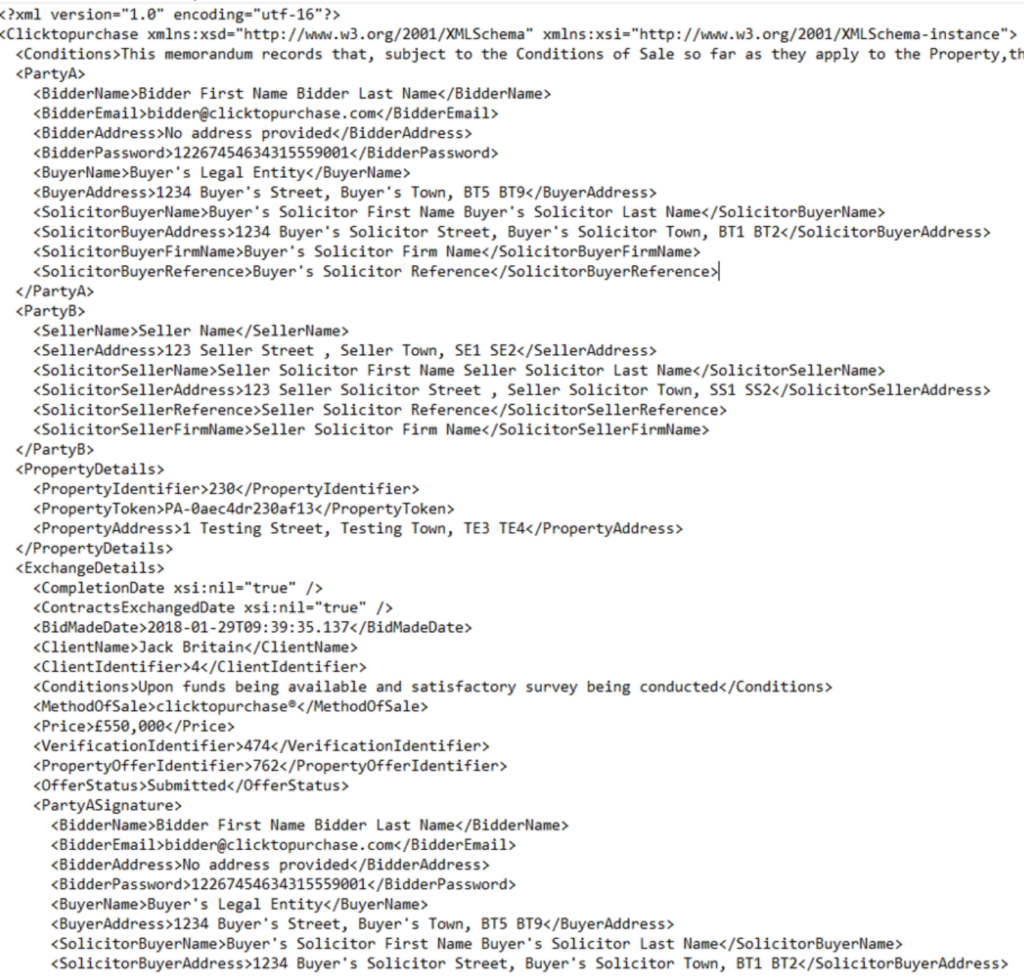
The document is signed with our secure X509 Certificate (our private key). Hence, it "locks" the document. Here is an example of a signed document, an XML file which has been encrypted:
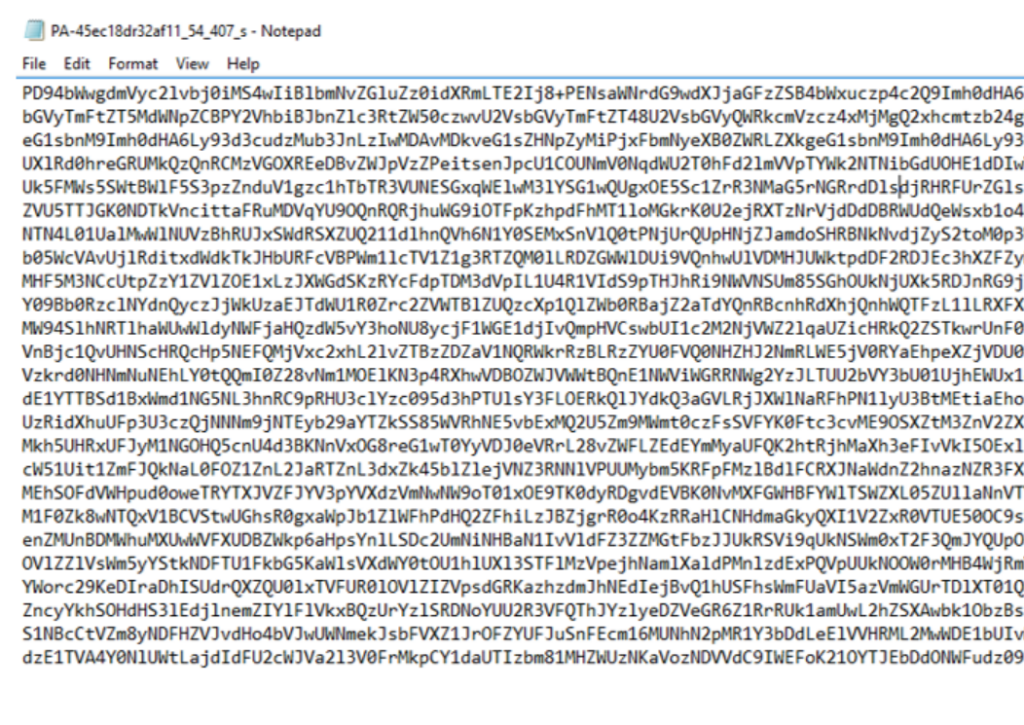
The encrypted document is hashed with SHA-512 (Secure Hash Algorithm). A "PDF" Memorandum of Sale contract note is generated, incorporating the terms of the transaction and the hashed signatures. The hash is a unique match to the signed document.
A Hash Generator creates a unique string, representing the signed document. The smallest change to the data input will change the output string. Hence, the hash signature is created based upon the offer information; another hash signature is created based upon the acceptance.
How the Blockchain ledger provides complete proof of an audit trail and transaction
The clicktopurchase® Blockchain records the transactional data relating to the property sale. This includes the actions of verification, offer and acceptance.
The digital wallets for an agent and bidder can be searched, viewing the associated action.
When an offer is submitted, the clicktopurchase® Blockchain ledger records the action, along with the Bidder Hash. The Bidder Hash is generated from the unique encrypted information created when the offer is submitted.
When an offer is accepted, the clicktopurchase® Blockchain ledger records the action, along with both the Bidder Hash and the Seller Hash. The Seller Hash is generated from the unique encrypted information created when the offer is accepted and the contract exchange occurs.
The ability to de-crypt a file represented by a unique Hash ensures there is absolute proof of the input data, namely the terms of the offer and acceptance.
Recording in the clicktopurchase® Blockchain ensures the data, hence the terms of the transaction, cannot be altered.


