To access your Client Dashboard, you will need to have a registered account & you will need to be signed into your account.
Only you and authorised persons can see the information provided in your Client Dashboard relating to any of your properties.
If you are a new client, once we have started marketing your property, you will receive an automated email which will prompt you to register an account if you do not have one or to sign in to your account if you do.
If you have not received this email, you can:
-
Register an account here.
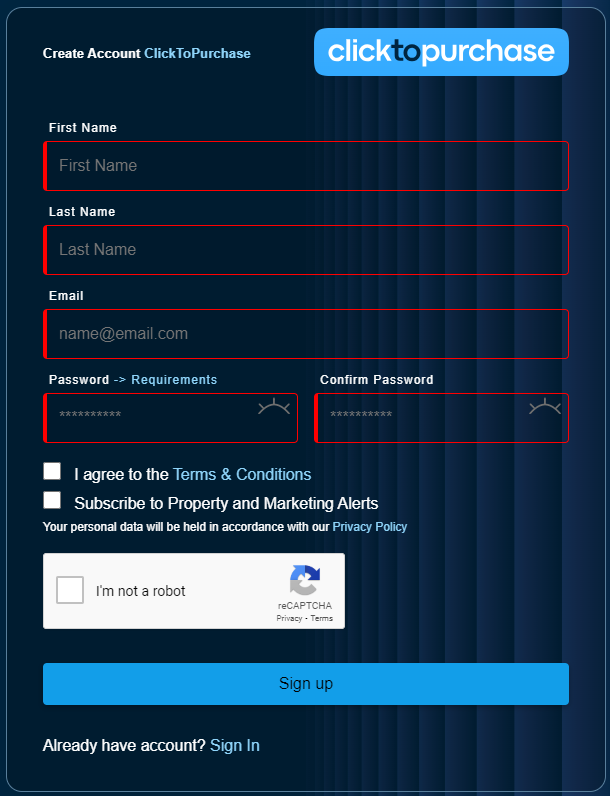
-
Or Sign in to your account to access your Client Dashboard
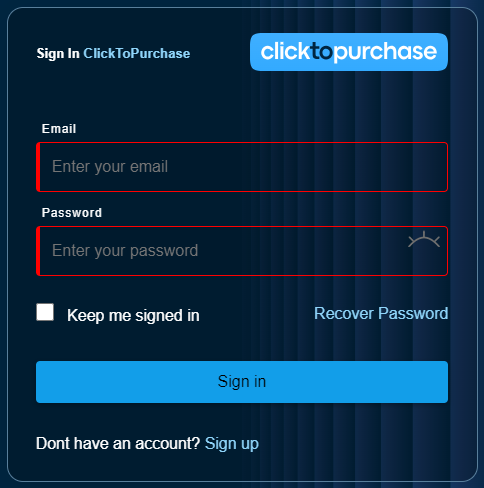
-
Once signed in, you can access your Client Dashboard from the side menu of the website
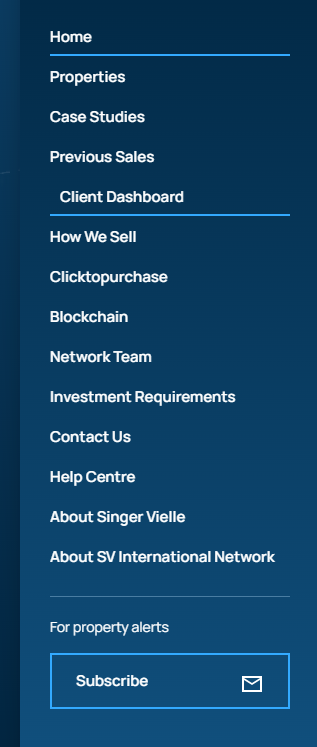
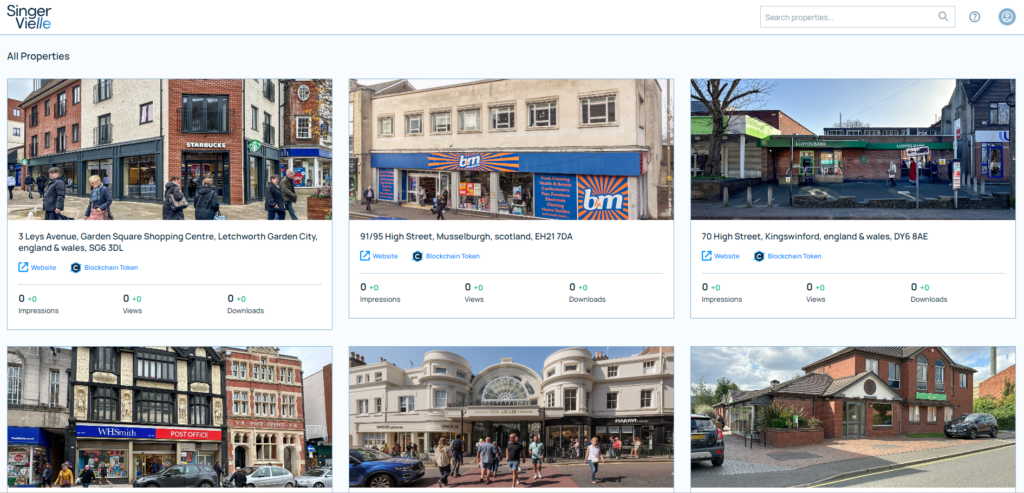
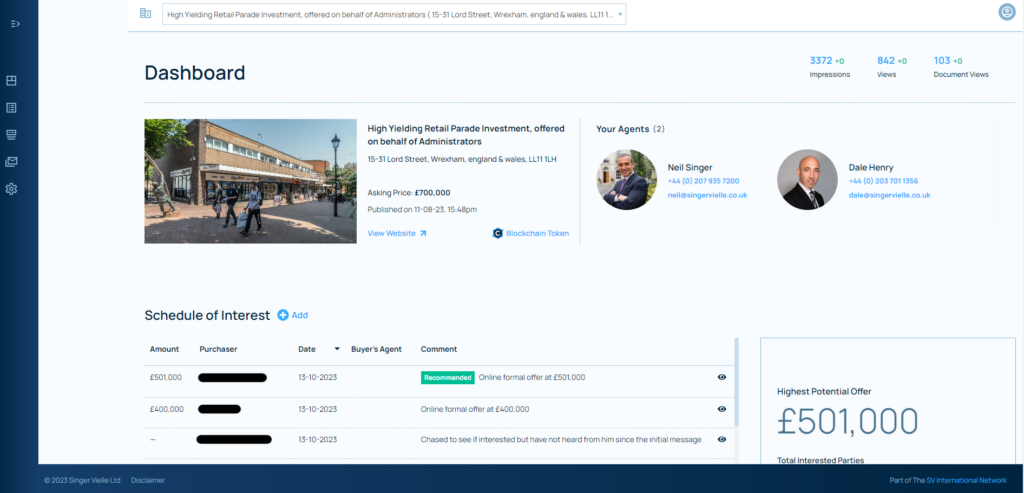
Please bookmark the Client Dashboard link for future use.
Learn more, see Introduction to the client dashboard.


