When a clicktopurchase® offer is submitted by a Bidder, you will receive email confirmation as well as being able to view the draft Agreement of Sale in the administration area. We provide an easy method to forward this draft Agreement of Sale, which includes the Bidder’s digitally encrypted signature, to your client.
If you accept the offer, the following actions occur: (During this process you will be asked to do Two Factor Authentication. Further information about this can be found here
-
The Selling Agent physically signs the Agreement of Sale which has been generated when the Bidder submits their offer. A legal contract has been formed. This is uploaded by the Agent to the platform.
-
The Selling Agent then accepts the offer through clicktopurchase®. This generates an electronic form of the Agreement of Sale with digital signatures attached on behalf of both the Buyer and the Seller.
-
All parties receive confirmation and an electronic copy of the digitally signed Agreement of Sale and the physically signed version.
-
The property is marked as “Sold”
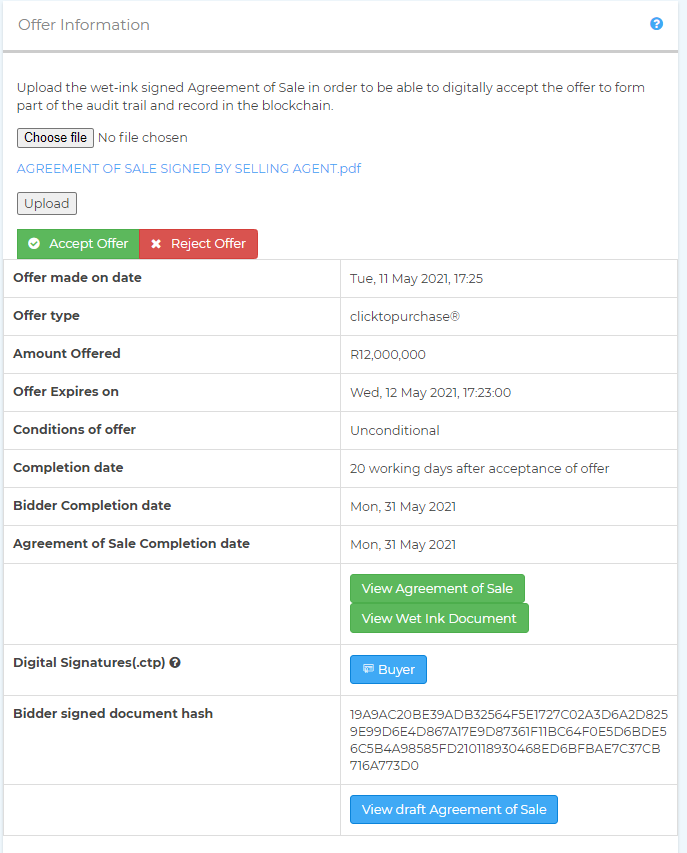
Figure: Administration area where an offer is digitally accepted
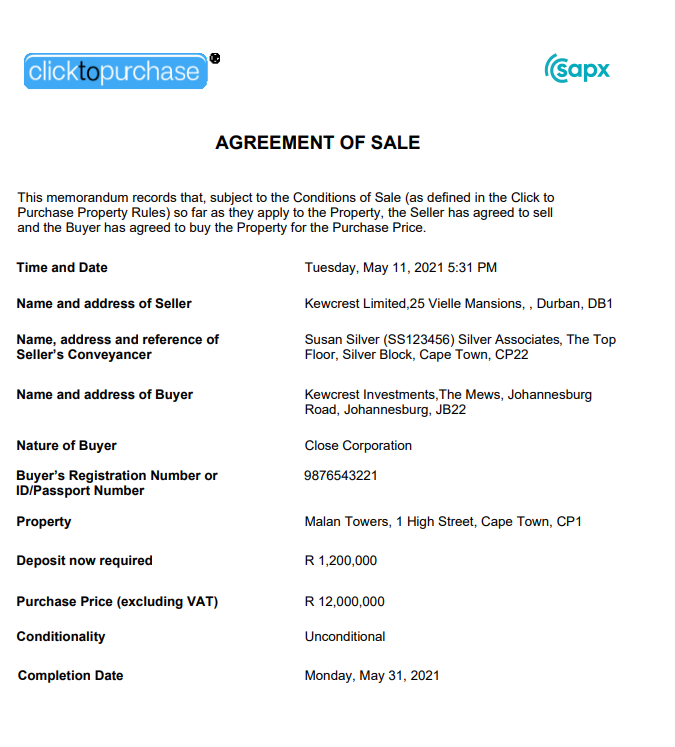
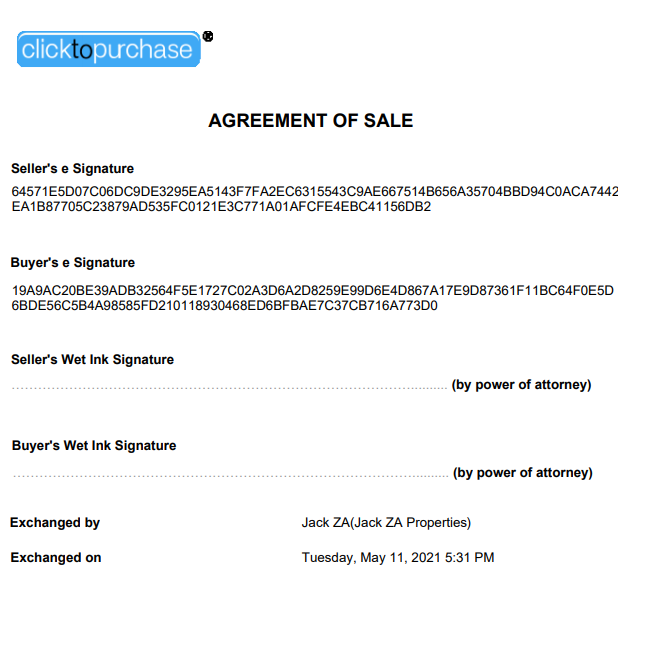
Figure: Digital Agreement of Sale
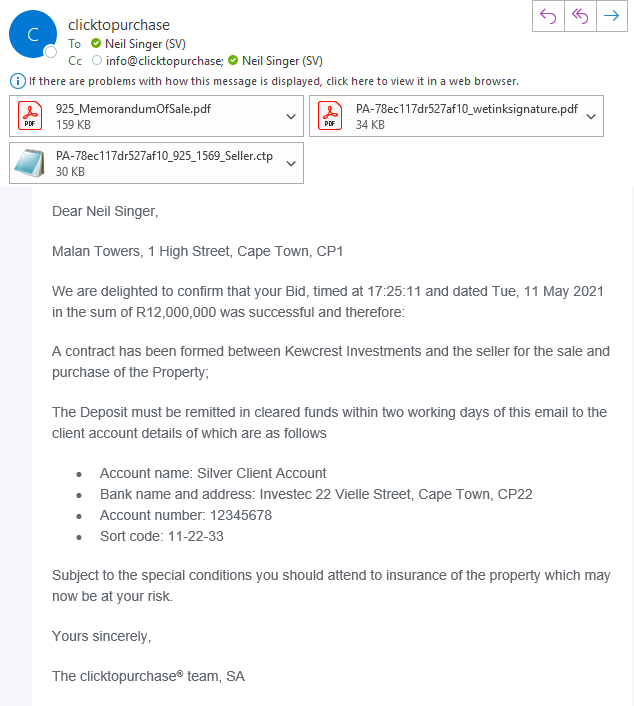
Figure: Email confirmation of transaction
Rejecting an offer
A clicktopurchase® offer will expire if the Bid Expiry deadline passes. Should you wish to reject a clicktopurchase® offer the Bidder will receive an email and onscreen notification.
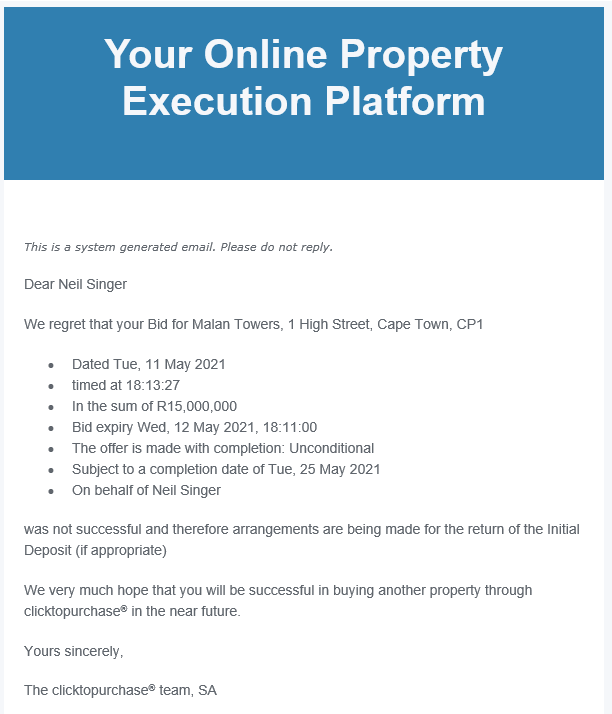
Figure: Email showing a rejected offer


