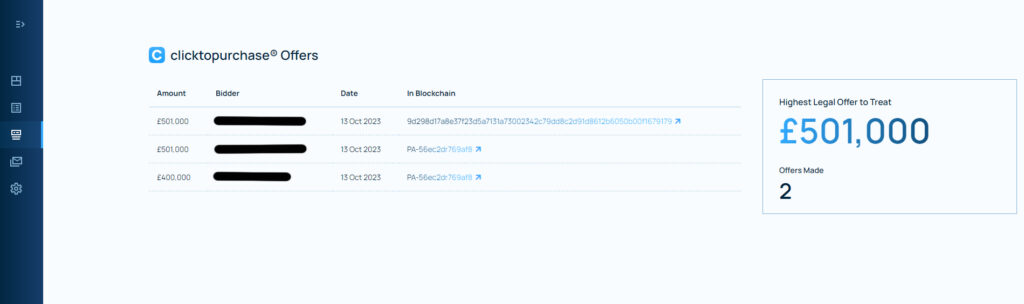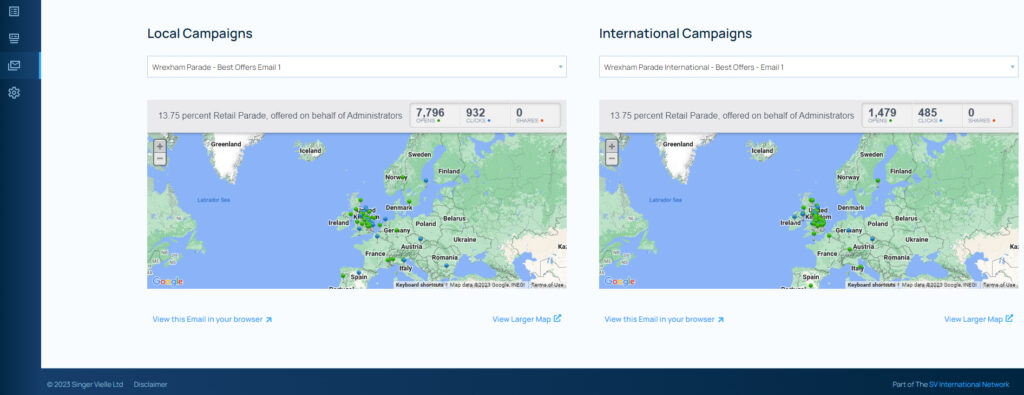Please see here for further information on how to access your Client Dashboard.
When a Network Partner sells your property, you will have access to real time activity reports so you can see exactly the interest generated from our marketing.
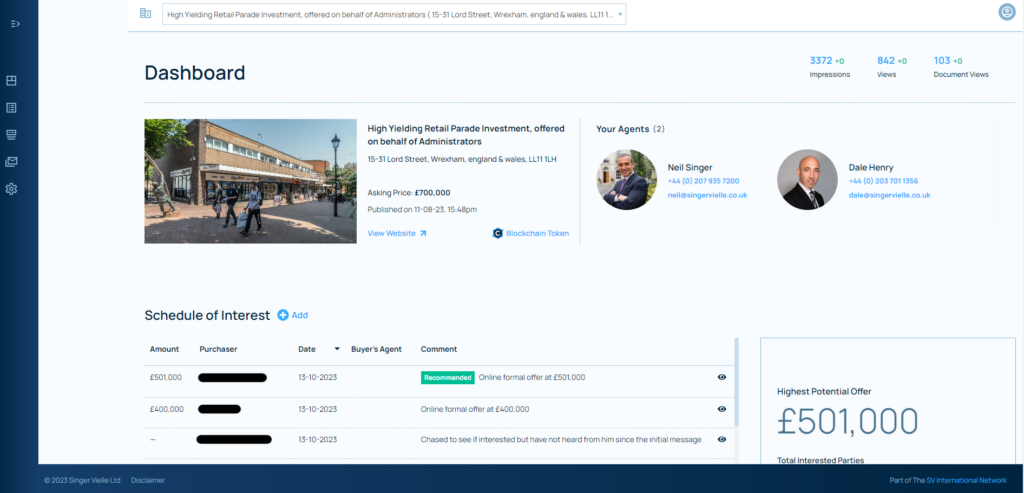
This is available at a click so when selling you have exact knowledge of the market reaction to your property.
Once you have signed into your Client Dashboard account you will land on the homepage;
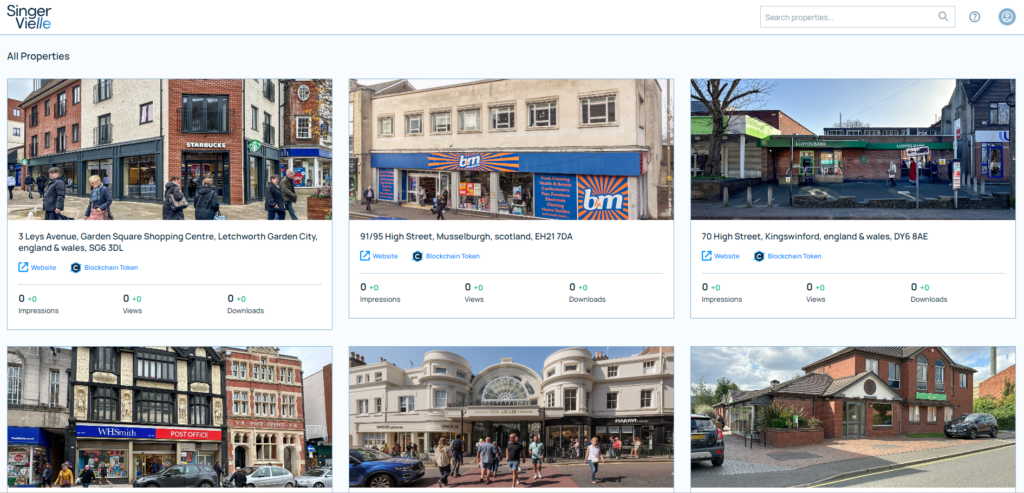
To access the activity report of a particular property, select the property you wish to view from the display by clicking on its image.
*Please note that the information provided in your Client Dashboard concerning any of your properties can be accessed only by authorised personnel and yourself.
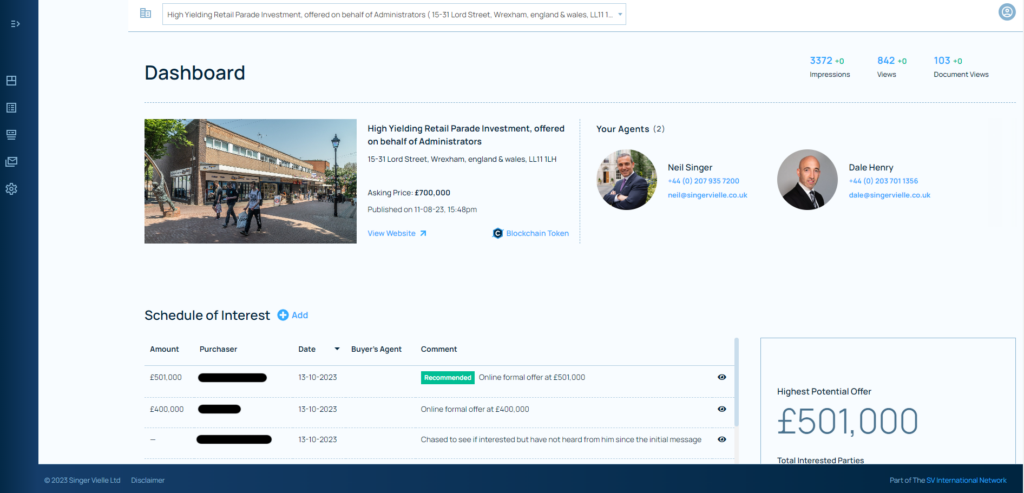
You will see your Schedule of Interest, all clicktopurchase® Offers as well as the Local & international marketing Campaigns