When a Network Partner sells your property, you will have access to real time activity reports so you can see exactly the interest generated from our marketing.
This is available at a click so when selling you have exact knowledge of the market reaction to your property.
See here for further instructions on registering an account to have access to your Client Dashboard.
If you have multiple properties, select the property from the homepage to view its details.
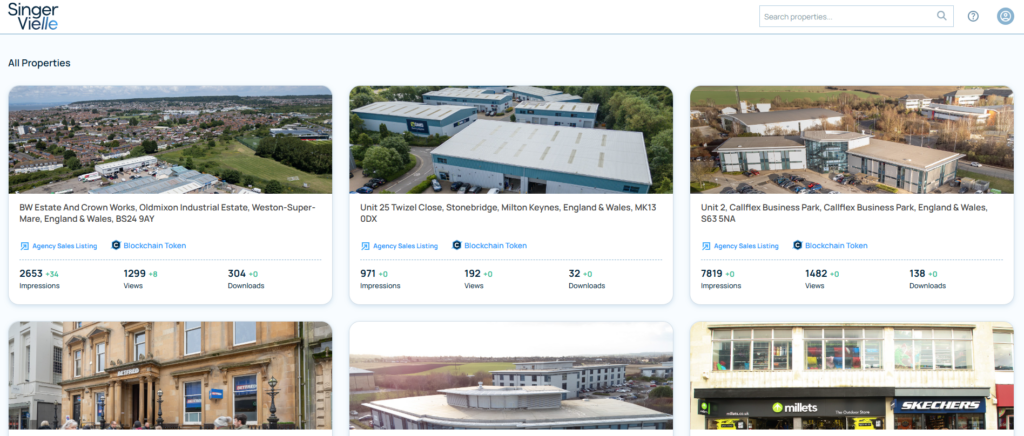
Accessing your property analytics
Once the page opens, the various menu items for that particular property can be located on the left-hand panel.
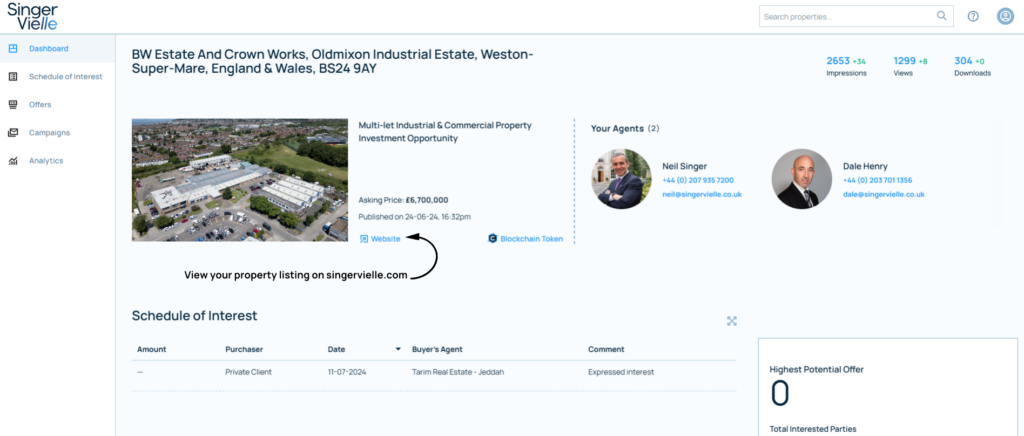
You can access your property listing directly from your client dashboard.
The Schedule of Interest reveals which individuals have expressed interest in your property and provides general feedback from potential buyers.
clicktopurchase® Offers are also displayed for your perusal.
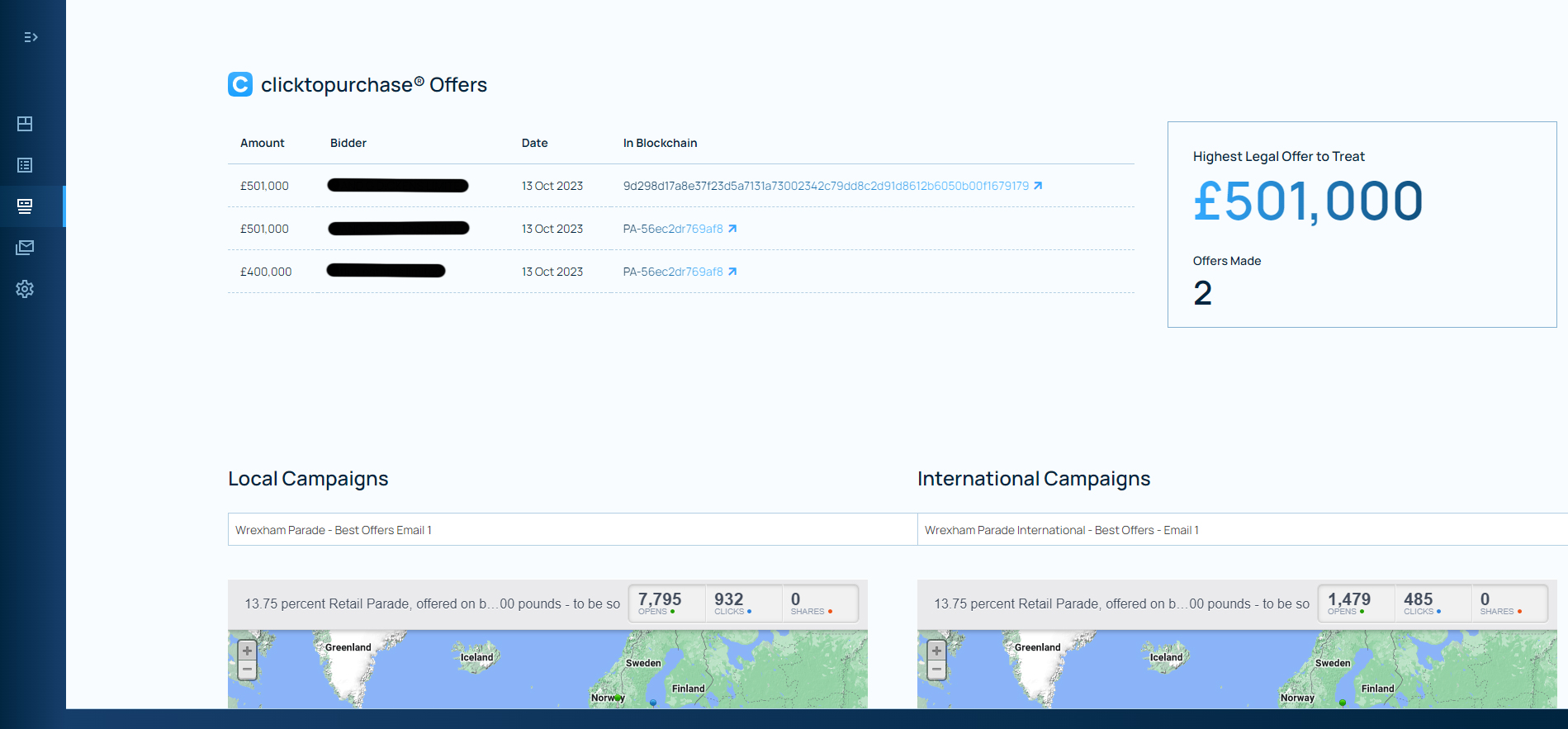
Select a marketing campaign from the dropdown to see the emails that we have sent to our database.
Once you have made your selection, click on the "View this email in your browser" or "View larger map" to see more detail.
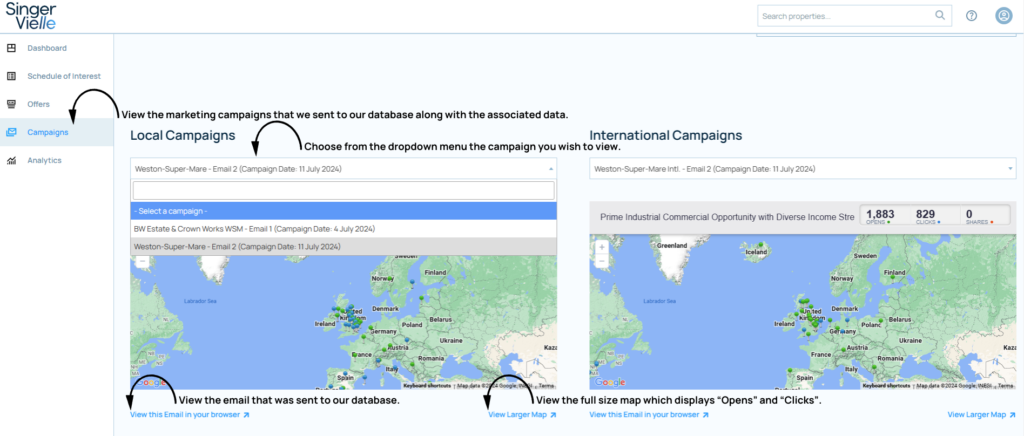
The analytics menu displays "Impressions", "Views", and "Downloads". Additionally, you can view these statistics by country.
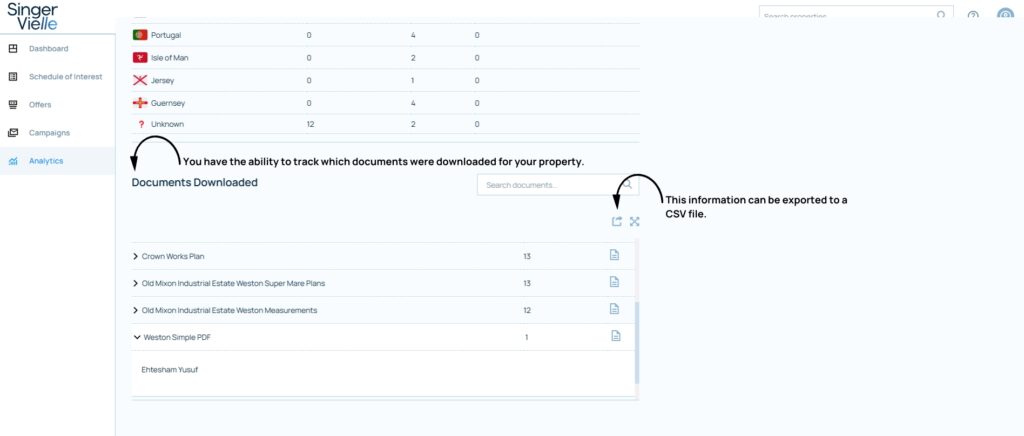
You have the ability to track which documents were downloaded for your property and by who. This information can be exported to a csv file.
*Please note that the information provided in your Client Dashboard concerning any of your properties can be accessed only by authorised personnel and yourself.
See guide to understanding property analytics.

