
Figure: the make an offer form
Accepting a clicktopurchase® offer
When a bidder submits a clicktopurchase® offer on behalf of a Purchaser (who may be the bidder), your agent will receive email confirmation as well as being able to view the draft Memorandum of Agreement in the administration area. We provide an easy method for your agent to forward this draft Memorandum of Agreement, which includes the bidder’s digitally encrypted signature, to you along with the Money Laundering Form and financial information, should this information have been saved in the system.
If you instruct your agent to accept the offer, the following actions occur instantaneously:
-
A binding contract of sale is formed
-
All parties receive confirmation and an electronic copy of the digitally signed Memorandum of Agreement
-
The property is marked as Sold
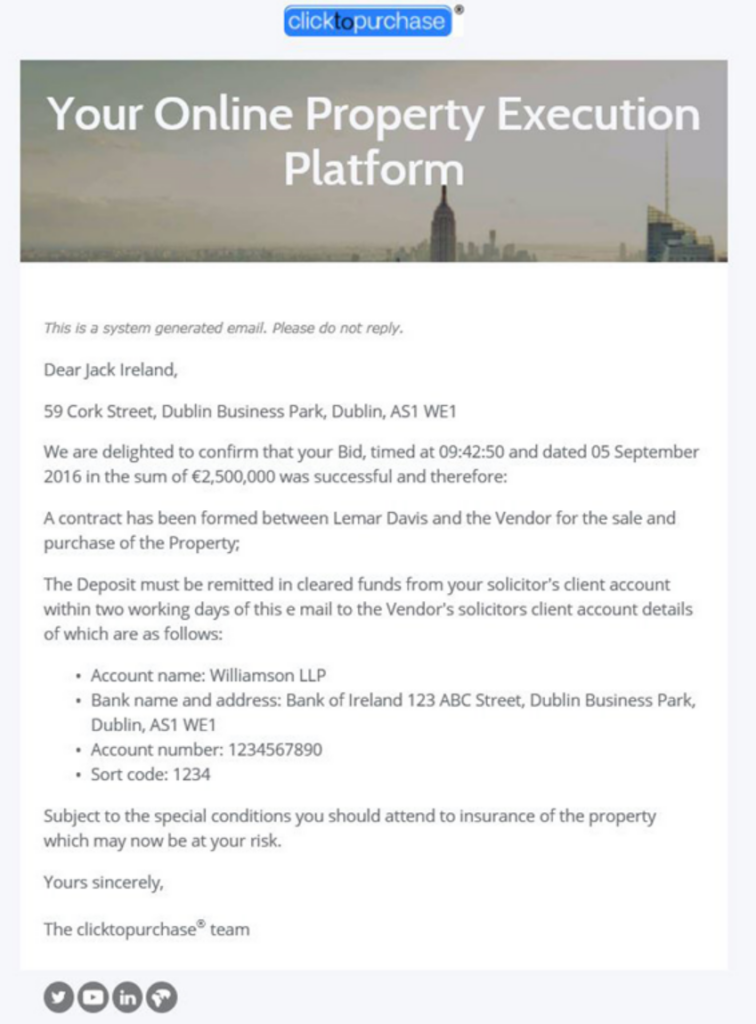
Figure: Email showing an accepted offer
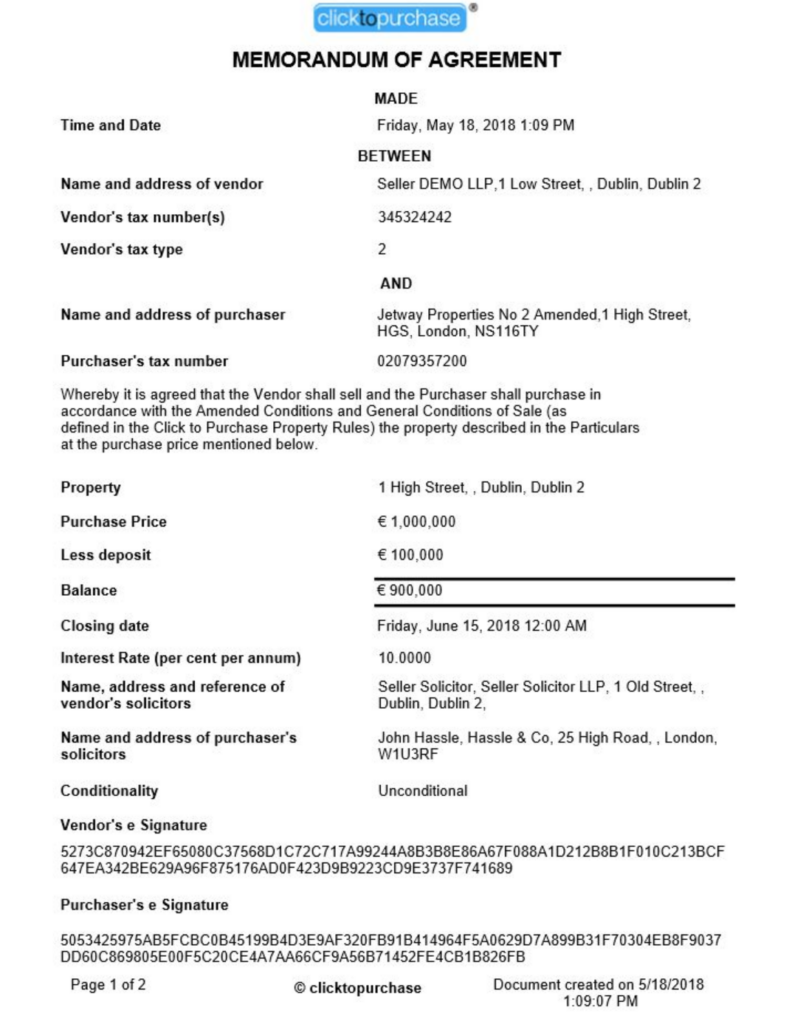
Figure: Memorandum of Agreement
Rejecting a clicktopurchase® offer
A clicktopurchase® offer will expire if the Bid Expiry deadline passes. In addition, you and your agent may choose to reject a live clicktopurchase® offer.

Figure: Email showing a rejected offer
Selling by clicktopurchase® “best offers”
If you and your agent have selected to close a sale by a clicktopurchase® “best offers”, your agent will select this sales channel and bidders will clearly see this displayed
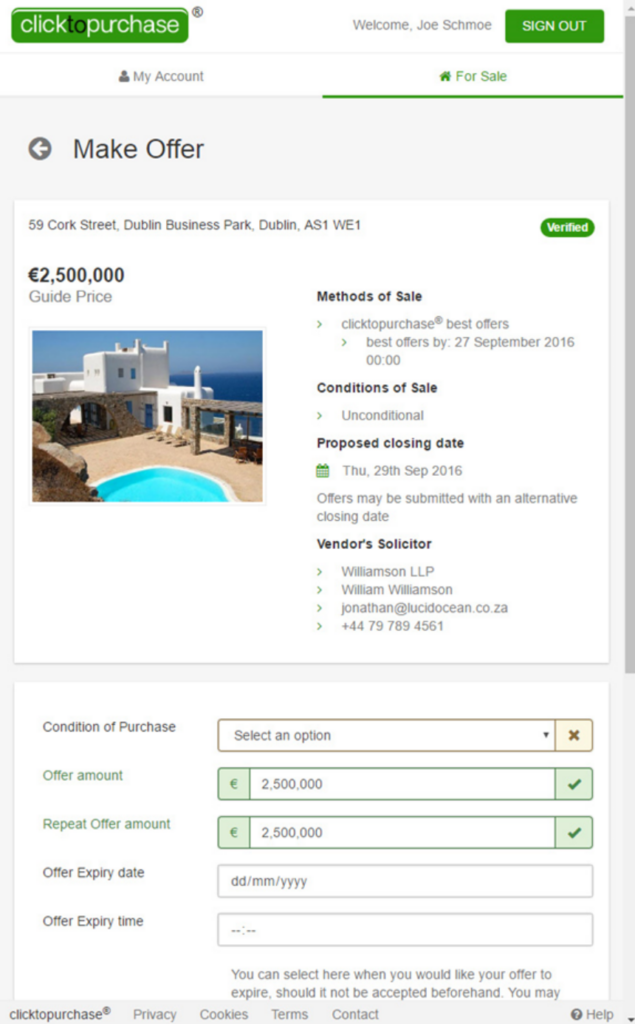
Figure: Showing a property that has a clicktopurchase® “best offers” sales channel
A clicktopurchase® “best offers” offer must be submitted by the deadline at which point the platform will not allow further offers.

