In order to reset your password, please go here:
Lost password
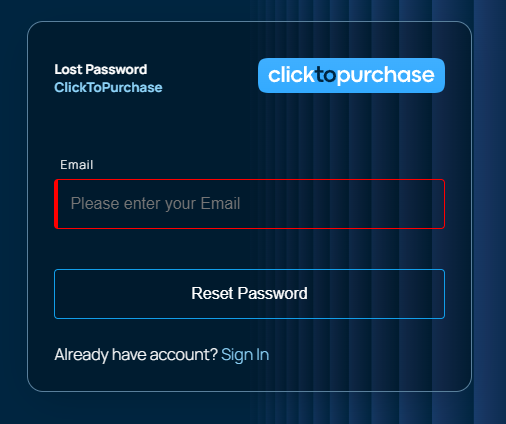
Enter your email address & click the "Reset Password" button.
You will receive a system generated email with a link from clicktopurchase to reset your password and verify your email address.
Click on the link provided in the email.
Please adhere to the below password requirements when resetting your password:
- 8-25 characters
- at least one uppercase character
- at least one lowercase character
- at least one numeric character
- at least one of the following symbols: (;,.!@#$%^&)


